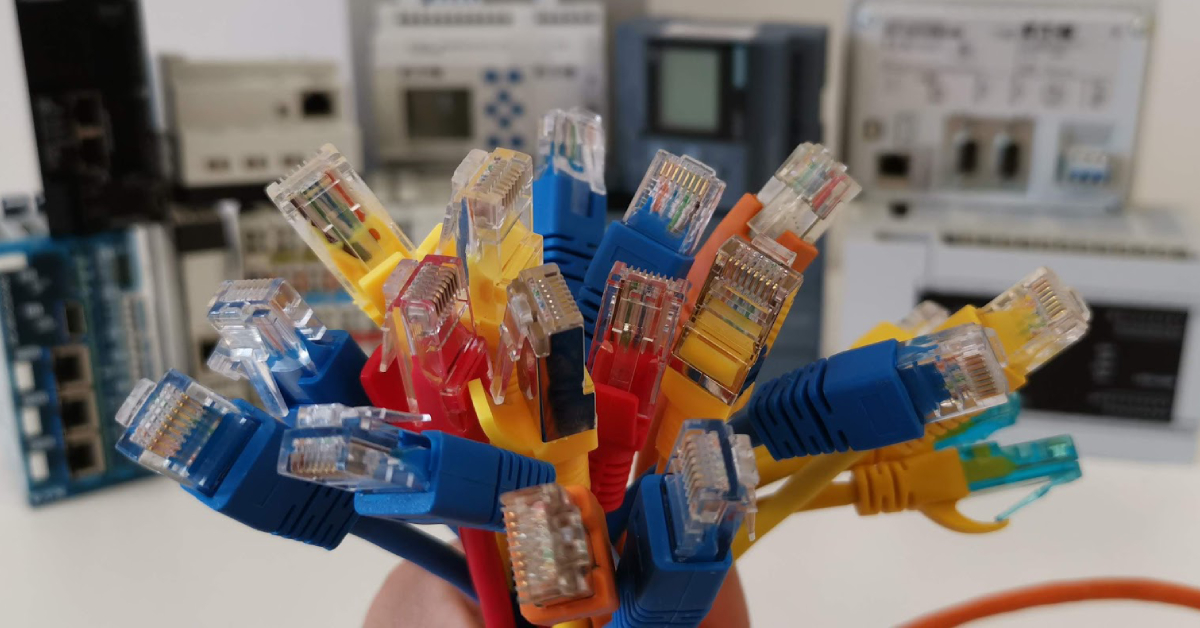Have you ever wondered what the particular color in industrial automation means? Have you noticed that on the same machines the same colors define the same function? Providers of automation solutions have to adapt to generally accepted standards. These standards include the use of colors and the corresponding functions assigned to them.
As automation specialists, we need to know what these colors mean in different areas of our work. I think that this is the necessary knowledge, that’s why I invite you to read this article.
COLORS OF CABLE LEADS IN AUTOMATION AND ELECTRICITY
ACCORDING TO NORMS: PN-90/E-05023, PN-EN 60204-1 and experience.
YELLOW GREEN
Meaning according to norms: protective conductor PE or PEN (PEN with light blue parts on ends of conductor).
Explanation: color combination strictly reserved for protective conductors.
Description: the reservation of such a combination is defined in all standards and must not be used for other purposes. It is allowed to use this combination only for signal purposes, provided that it is one at the same time, there is no protection cable in the whole device and this is unambiguous. For security reasons, a single yellow color and a single green color should not be used in cases where there is a possibility of confusion with the two-color yellow-green mark.
In automation, yellow can also be found as an external isolation of the ASI communication cable.
LIGHT BLUE
Meaning according to norms: neutral conductor N.
Explanation: if the circuit has a neutral conductor identified by the color itself, the color used for this wire should be blue unsaturated – light blue.
Description: if the selected color is the only identifier of the neutral conductor, it should not be used to identify any other conductor if it could cause a mistake. In multi-core cables, in which there is no neutral conductor (control wires), the light blue color can be used to mark each core except for the protective conductor.
In low-voltage DC circuits light blue or white and blue sometimes are used to designate a negative power lead (GND).
In the USA and Canada you can meet the identification of the neutral wire with white color.
BLUE
Meaning according to norms: DC control circuit.
Description: in automation, the saturated blue color is most often used to identify the positive DC power cable (ex. 24VDC, +) and / or negative (GND; -). Do not use the same blue shade to identify the neutral conductor and DC control circuits.
BLACK
Meaning according to norms: AC and DC power circuits.
Explanation: the basic color for marking phase conductors in circuits, devices and power systems.
Description: in multi-core conductor cables, all wires can be black but are usually numbered consecutively. In low-voltage devices and car installations, black is sometimes used to determine the negative power cable (GND; -).
BROWN
Meaning according to norms: any use.
Explanation: except marking protective conductor PE and neutral N.
Description: in most cases, brown is used as black for 230V or 400V circuits.
GREY
Meaning according to norms: any use.
Explanation: except marking protective conductor PE and neutral N.
Description: in most cases, grey is used as black for 230V or 400V circuits.
WHITE
Meaning according to norms: any use.
Explanation: except marking protective conductor PE and neutral N.
Description: in USA, the neutral wire in 115V installations is marked with white color. In Europe sometimes it is used for phase wire marking, if other colors have been already used, but in older installations white colour were rarely used to mark neutral wire same as in the USA.
RED
Meaning according to norms: control circuits for direct and alternating current.
Explanation: mostly48VAC and 24VAC.
Description: in practice, the red color is mostly used in low voltage circuits of alternating current 48VAC and 24VAC. There are some installations and control systems where DC circuit 24VDC and alternating current circuit 230VAC are marked by red color. In buildings with a smart installation, data lines are sometimes marked by red color.
ORANGE
Meaning according to norms: circuits that remain under electric voltage, service circuit.
Explanation: lighting circuits for lighting during maintenance or repairs; circuits with a plug and socket used exclusively for connecting tools for repair and maintenance work (for example, hand drills); circuits of overvoltage protections, which are used for automatic switching off in the event of a power failure; circuits supplying equipment that are usually recommended to be supplied with power to ensure proper operation (for example, temperature control and adjustment devices, product heaters, devices that store control programs and protection circuits).
Description: the use of orange in the above-mentioned functions should be described in the device and / or installation instructions.
VIOLET
Meaning according to norms: any use.
Explanation: except marking protective conductor PE and neutral N.
Description: sometimes a negative conductor in DC power supply (GND; -).
TURQUOISE
Meaning according to norms: any use.
Explanation: except marking protective conductor PE and neutral N.
Description: sometimes a negative conductor in DC power supply (GND; -).
CONTROL BUTTONS COLORS
The following combination of colors and the assignment of functions to them has been developed on the basis of PN-EN 60204-1 and own observations. In practice, it is acceptable to set the colors between the supplier and the recipient of the system. In other cases, standards recommend the use of colors according to description.
RED
Meaning according to norms: not working.
Explanation: button used in case of danger or failure.
Description: the red color is defined in almost every area of life as a warning signal. This is not an accidental choice because this color is the most visible color in most weather conditions. This is related to the largest wavelength of this color, which is less diffused in unfavorable conditions such as dust, fog, drops.
The red button is usually related to the emergency situation – emergency stop of the machine or activation of the emergency function, although it is allowed to use a red button for the controlled stop (STOP). It is recommended that such button should not be placed near the device doing the emergency operation (eg. safety button). The red buttons should not be used in control functions that are working when they are pressed in and cease operation when are released, for example, a temporary manual start. The buttons should also not be used when they perform the function of alternating START / STOP switching. The emergency stop buttons should be red on a yellow background.
YELLOW
Meaning according to norms: abnormal, warning.
Explanation: button used in case of abnormal situation.
Description: the yellow buttons are almost always used to eliminate the abnormal / emergency state or to restart the interrupted automatic cycle. After the occurrence of an alarm or an emergency condition, the cause of the failure should be eliminated on the control panels and usually confirmed by a yellow button. This procedure is to inform the operator about the occurrence of an alarm. Critical alarms should not be automatically shut down. For instance, the breaking of the safety barrier must be confirmed by the operator. Before he do this, he should make sure that no human or animal remains in the working area of the machine. The yellow buttons should not be used in control functions unless the supplier and the recipient agree otherwise. Yellow is used as a background for red safety buttons.
BLUE
Meaning according to norms: obligatory, injunction.
Explanation: button used in the situation requiring mandatory operation.
Description: the blue buttons are usually used for restarting, restoring the initial parameters or resetting the work cycle.
GREEN
Meaning according to norms: normal.
Explanation: used for entering normal states.
Description: for instance, starting and switching on automatic control, performing manual control function. The green color should not be used for control elements related to stopping or confirming abnormal states.
WHITE GREY BLACK
Meaning according to norms: no particular meaning.
Explanation: for general activating the functions, with the exception of an emergency stop.
Description: the white color is recommended to be used in the start function and the black color in the stop function.
It is a good engineering practice to designate control buttons. This can be done in several ways:
- Graphic button designation – the preferred use when the same white, gray or black color is used to indicate different functions (for example two white control buttons side by side – COMMISSION and STOP).
- Verbal description – placed above the button, for example START, STOP, RESET, AUTO, MANUAL etc.
THE COLORS OF LAMPS, INDICATORS AND DISPLAYS
The light indicators and displays are used to provide information of the following types:
- Pointing: to achieve operator attention or to indicate that a certain task is recommended. For this purpose are usually used: red, yellow, blue and green.
- Confirmation: to confirm the control signal, status, confirmation of the end of the change or the transitional period. Blue and white are usually used for this purpose. In some cases green color can be used.
The light indicators should be selected and installed in the place, where they are visible from the operator’s normal working position. A good practice is to allow the operator to test all the lights. For this purpose, the LAMP TEST button is placed on the desktop.
The meaning of colors used in optical indicators is similar to the buttons:
RED
Meaning according to norms: failure/damage.
Explanation: it signals the status of danger, alarm or failure.
Description: operation of the operator should be immediate and related to the state of emergency (for example, disconnecting the machine from power, triggering an alarm about the hazardous state and standing away from the machine).
YELLOW
Meaning according to norms: abnormal, warning.
Explanation: indicates an abnormal condition or impending critical condition.
Description: operator’s actions consist of monitoring and/or intervention (for example, restoration of the intended function, removal of the alarm cause and signing for).
BLUE
Meaning according to norms: obligatory, injunction.
Explanation: indicates the condition that requires the operator’s action, for example to complement the product for further processing.
Description: obligatory activities.
GREEN
Meaning according to norms: normal.
Explanation: indicates normal or failure-free status, for example confirmation of automatic operation of the machine.
Description: the green color should signal to the operator that the machine is working properly and is in a failure-free condition and does not cause any danger.
WHITE
Meaning according to norms: neutral.
Explanation: it can be used if there is any doubt to use red, yellow, green and blue. The most common lamp is confirmation of the main or control power supply.
Description: monitoring the status by the operator.
It is recommended that the signal towers placed on the machines have the following colors order: from the top to the bottom: red, yellow, blue, green and white.